eStatements
Say goodbye to paper clutter and hello to a more convenient and eco-friendly way of managing your accounts with eStatements! By signing up to receive eStatements, you’ll have access to monthly statements quickly and securely on your computer or mobile device. We’ll notify you when your eStatement is ready and then you can view or download it.

Faster Delivery: Receive statements as soon as they're available, eliminating postal delays
24/7 Access: Access statements online anytime, anywhere with up to 18 months of viewable statement history
Eco-Friendly: Switching to eStatements reduces paper waste, saves trees, and contributes to a greener environment
Encrypted Access: Safeguard sensitive information with encrypted digital statements
Password Protection: Access eStatements through online banking, verifying account identity with unique login credentials
Reduced risk for identity theft or mail fraud: Eliminate a paper trail and protect personal information from being lost or stolen in the mail
Start getting eStatements - it's quick and easy.
You must be enrolled in Online Banking to use eStatements. To sign up for eStatements, log into your Online Banking account, then proceed to access the "Statements" section via the navigation bar. Members can enroll in eStatements using the Mobile app and on Desktop.
- Navigate to Park View's Online Banking and login.
- Select “Statements” from the menu on the left.
- Click "Manage Preferences"
- Toggle “Enable All” and accept the terms.
eStatement FAQs
Get the answers you need to the questions you have about eStatements.
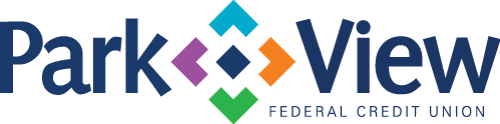
 Now Park View makes it even easier to schedule an appointment with one of our service representatives.
Now Park View makes it even easier to schedule an appointment with one of our service representatives.