Account Alerts
Account Monitoring Made Easy
Online Banking Account Alerts & Notifications
With account alerts, you can stay informed with text or email notifications. Receive updates on withdrawals, loan due dates, debit card purchases, and more—helping you manage your finances and respond quickly to potential fraud.

Alert Options
Notifications you can turn on
Choose from up to 15 different alerts, ranging from loan payment reminders to account balance alerts. Get them by email, by text message, or both when activity occurs.
-
Account Alerts
Customizable notifications for account balances and deposits on one or multiple accounts, with thresholds for amounts above or below your chosen limits.
-
Deposit Alerts
Notifications when a deposit is posted, with adjustable settings for amounts above or below a specified threshold.
-
ATM Transaction Alerts
Alerts for ATM activity, withdrawals (with customizable minimum and maximum amounts), and returned items.
-
Debit Card Activity
Alerts for debit card purchases (with adjustable minimum and maximum amounts), preauthorizations, declined transactions, and card token activations
-
Loan Alerts
Reminders for upcoming loan payments and alerts for posted payments or when a loan balance is near or exceeds the credit limit.
-
Overdraft Notifications
Information on overdraft transfers and associated fees.
Steps to Set Up Account Alerts

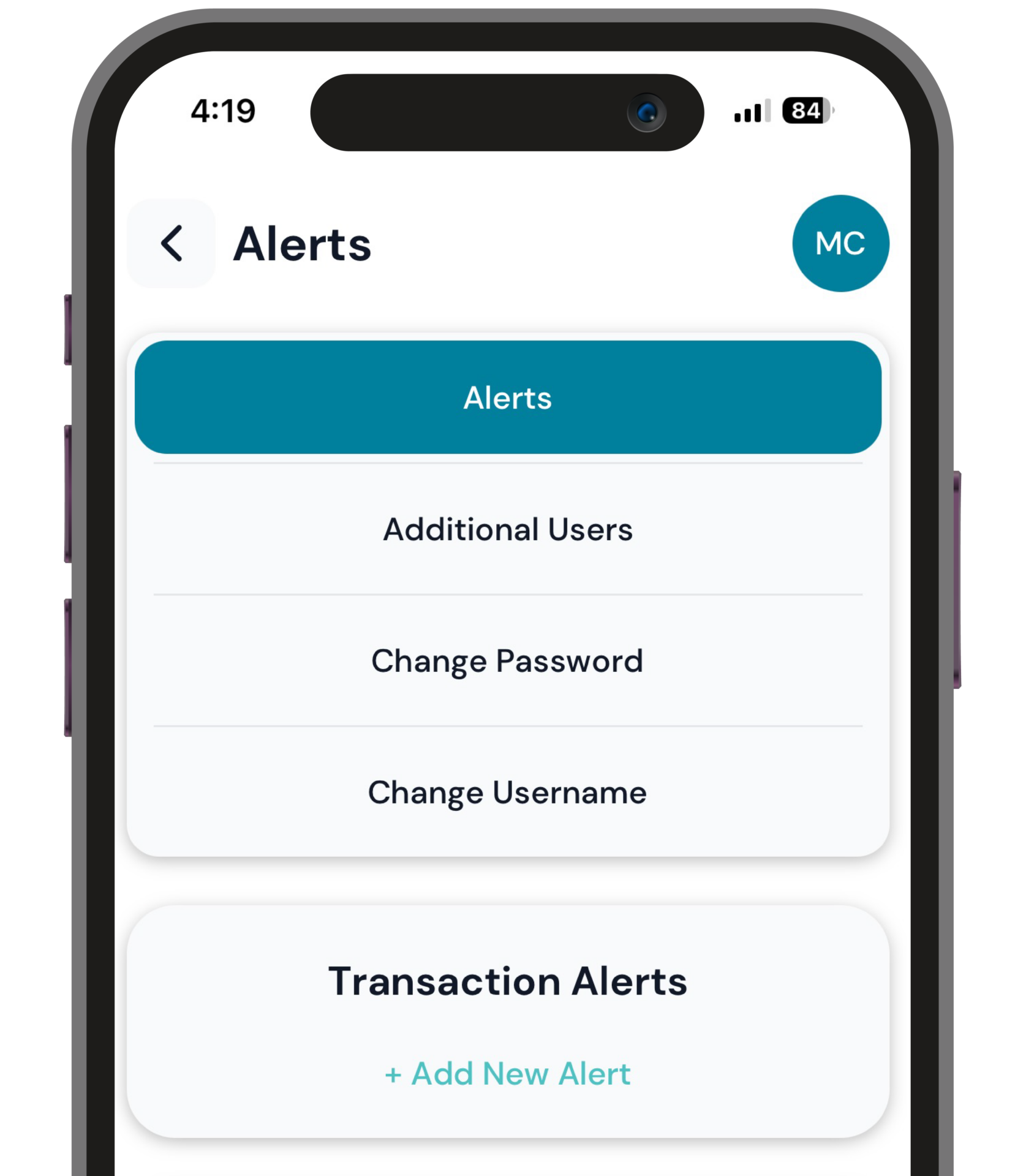
Get Alerts that Keep You in the Know
Account Alerts are just one way our app brings great banking experiences to your mobile device. Take your credit union with you anywhere – download it today, or learn more first.
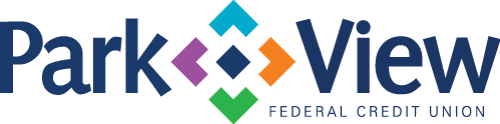
 Now Park View makes it even easier to schedule an appointment with one of our service representatives.
Now Park View makes it even easier to schedule an appointment with one of our service representatives.


