Mobile Banking
Sleeker, Smarter & Even Easier to Use
Safely access your Park View accounts anytime, anywhere with the convenience of our Park View App!
The Park View App is waiting for you.
- Log in with Touch ID or Face ID
- Create mobile alerts
- Check your balance quickly with bold, eye-catching numbers
- Transfer funds to other Park View or external accounts
- Deposit a check by taking a picture of it
Mobile Deposit
You're busy, don't waste time in line. Deposit your check with your mobile device whenever and wherever it works best for you. The best part? It's FREE!
Get started:
- Open the Park View app on your mobile device
- Login to your account
- Select "Check Deposit"
- Tap on "To" and select the account you would like the check deposited to
- Enter the dollar amount of the check
- Place the check on top of a plain, dark background and take a photo of the front
- Turn the check over and take a photo of the back of the check
- Click "Deposit"
Your check information will be securely transmitted to Park View. Processing times and check holds vary. Mobile deposits generally will be posted to your account on the first business day after the day your mobile deposit is received.
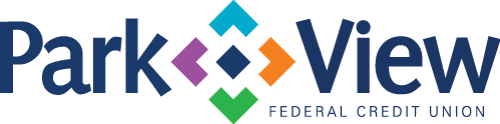
 Now Park View makes it even easier to schedule an appointment with one of our service representatives.
Now Park View makes it even easier to schedule an appointment with one of our service representatives.
