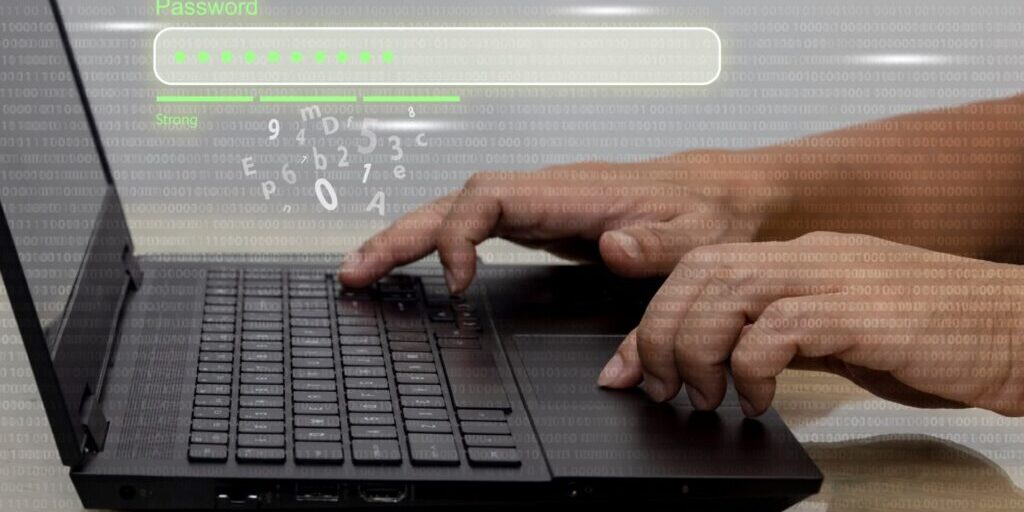Cybersecurity Month: Identifying Scams, Red Flags, and Safety Tips

October is Cybersecurity Awareness Month, and as the leaves change and pumpkin spice lattes flow, it’s the perfect time to cozy up with a warm drink and sharpen your digital defenses. Scammers have become increasingly clever, using various tactics to trick people into giving up personal information or money. So, grab your favorite mug, settle into your chair, and let’s dive into how to protect yourself from scams and fraud.
Know the Red Flags That Signal a Scam
Scammers Pretend to Be from Organizations You Know
One of the most common tricks scammers use is impersonating trusted organizations. They might pretend to be from a government agency, such as the IRS, Social Security Administration, or Medicare. Sometimes they’ll claim to represent a business you know—your utility company, a tech company, or even a charity asking for donations. The goal is to create a sense of familiarity and urgency.
To make their scam more convincing, scammers use technology to alter caller IDs. You may see the name of a legitimate organization on your phone, but it’s actually a fake. Never rely on what your caller ID says; it can be easily manipulated. Be cautious with emails as well; scammers often send messages that look like they’re from trusted sources, urging you to click on links or provide personal information. Always verify the sender’s email address and avoid clicking on links from unknown or suspicious sources
Scammers Claim There’s a Problem or a Prize
Fraudsters often start by claiming there’s a serious problem you need to address immediately or a prize you’ve won. Here are some common scenarios:
- You’re in trouble with the government: They might claim you’re about to be arrested or sued unless you pay up right away.
- You owe money: They could say you have an overdue tax bill, unpaid fine, or delinquent utility payment.
- A family member is in an emergency: They’ll say someone you love is in urgent need of money.
- There’s a virus on your computer: Fraudsters often pose as tech support, claiming your computer has been infected and that they can help if you give them access. Don’t click on pop-ups claiming your computer has a virus, asking you to install software, or asking for information.
- You won a prize: They might tell you that you’ve won a lottery or sweepstakes but need to pay a fee to claim it.
Remember, if it sounds too good to be true, it probably is.
Scammers Pressure You to Act Immediately
One of the biggest red flags of a scam is urgency. Scammers want you to act quickly, without thinking. They might say things like:
- “Don’t hang up! This is an emergency.”
- “If you don’t act now, you’ll lose your driver’s license.”
- “Your computer will be corrupted if you don’t fix it right away.”
- “You missed jury duty, and a warrant has been issued for your arrest. Pay immediately to avoid jail time.”
This pressure is designed to prevent you from verifying their story. If you feel rushed or threatened, it’s likely a scam. Take a breath, hang up, and do some research before taking any action. Never let yourself be rushed into a “deal.”
Scammers Demand Payment in Specific Ways
Once they’ve tricked you into believing their story, scammers will often insist on a specific payment method. Common methods include:
- Money transfers: Scammers may ask you to send money through wire transfer services.
- Cryptocurrency: They might ask you to deposit money into a cryptocurrency ATM or wallet.
- Gift cards: A popular scam involves convincing victims to buy gift cards and give them the code on the back. Once that’s done, the scammer can cash in immediately, and it’s nearly impossible to get your money back.
Remember, legitimate businesses and government agencies will never ask for payment through these methods. If someone asks for gift cards or cryptocurrency, it’s almost certainly a scam.
Tips for Staying Cyber-Secure
Let’s talk about some practical steps to keep your digital world safe:
- Use Strong, Unique Passwords: One of the simplest yet most effective ways to protect your online accounts is by using strong, unique passwords. Passwords should be at long, unique, and complex. Avoid using commonly used passwords that include repetitive or sequential characters and don’t reuse passwords across multiple accounts. Consider using a password manager like LastPass, that’s safer than using an old fashioned notebook or storing your passwords in your notes app.
- Update, Update, Update: Software and app developers are continually enhancing their products to keep users secure, which is why it’s essential to keep your software and apps up to date. Most updates contain security patches that close off vulnerabilities hackers could exploit. By installing the latest updates for your devices, software, and apps, you’re not only getting the strongest security available but also the latest features and improvements. You can usually set up automatic updates so that they download and install as soon as they’re available from the official source.
Important: Be cautious when browsing, as fake “update” pop-ups and links can appear on untrusted sites. Never click on unexpected update prompts from websites. Instead, always go directly to the device, software, or app’s settings to check for and install updates safely. - Turn on Two-Factor Authentication (2FA): Whenever possible, enable two-factor authentication on your accounts. This adds an extra layer of security by requiring not just a password, but also a second form of verification, like a one-time code sent to your phone.
- Watch for Phishing Attempts: Be cautious about clicking links or downloading attachments from emails or messages that seem suspicious. Phishing scams are often disguised as legitimate requests from trusted sources. Always verify the source before taking any action. Check with the real agency, person or company. Instead of using contact information provided, look up the official number or website yourself, then reach out directly to confirm if the request is genuine and why they’re reaching out to you.
- Monitor Your Accounts Regularly: Keep an eye on your bank and credit card accounts for unauthorized transactions. Early detection is key to stopping fraud in its tracks.
By staying informed and cautious, you can help protect yourself from these common scams and frauds. Always be suspicious of unsolicited phone calls, emails, or text messages, and remember—when in doubt, it’s okay to hang up or ignore the message.
Reporting Fraud
If you believe you’ve been targeted by a scam, report it to the Federal Trade Commission (FTC). The more people report these scams, the harder it becomes for scammers to continue their fraudulent activities.
Stay Safe, Stay Informed
Cybersecurity is an ongoing process, and staying aware of the latest scams is key to protecting yourself and your loved ones. With the right awareness, you can spot scams, protect your information, and feel confident in your digital life. And remember, when in doubt, trust your instincts. If something feels off, take a moment to verify. It’s perfectly okay to hang up, delete a suspicious message, or ignore a prompt to act quickly.
Share This
You May Also Like
Vacation Rental Scams: What to Watch For and How to Protect Yourself
How to Create a Secure Password: 4 Must-Know Tips
Smishing Scams: How to Spot and Avoid Fraudulent Text Messages
Want to learn more?
Discover additional resources and other financial topics by visiting our Financial Education Center.

 Now Park View makes it even easier to schedule an appointment with one of our service representatives.
Now Park View makes it even easier to schedule an appointment with one of our service representatives.