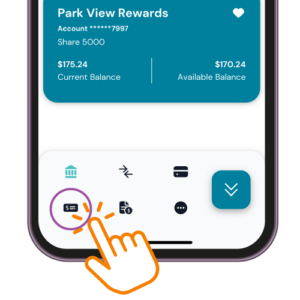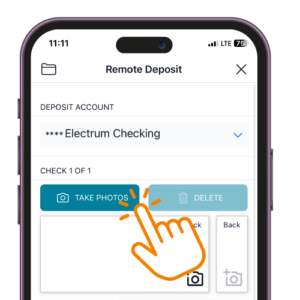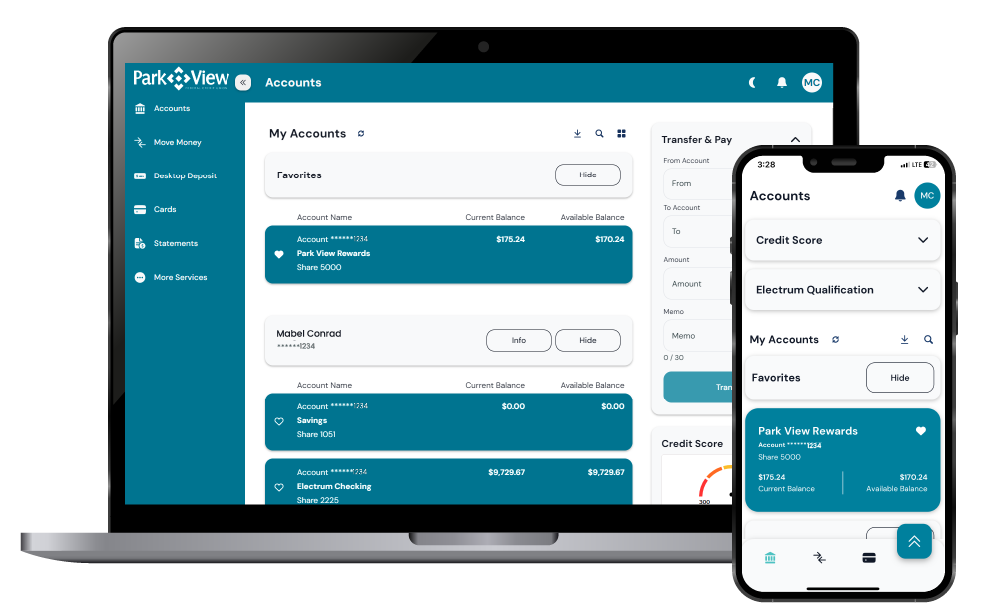Mobile Deposit
Deposit a Check in a Snap!
Download the Park View app today to get started!

Benefits
Why Use Mobile Deposit
Get Started
Deposit Your Check in 4 Simple Steps
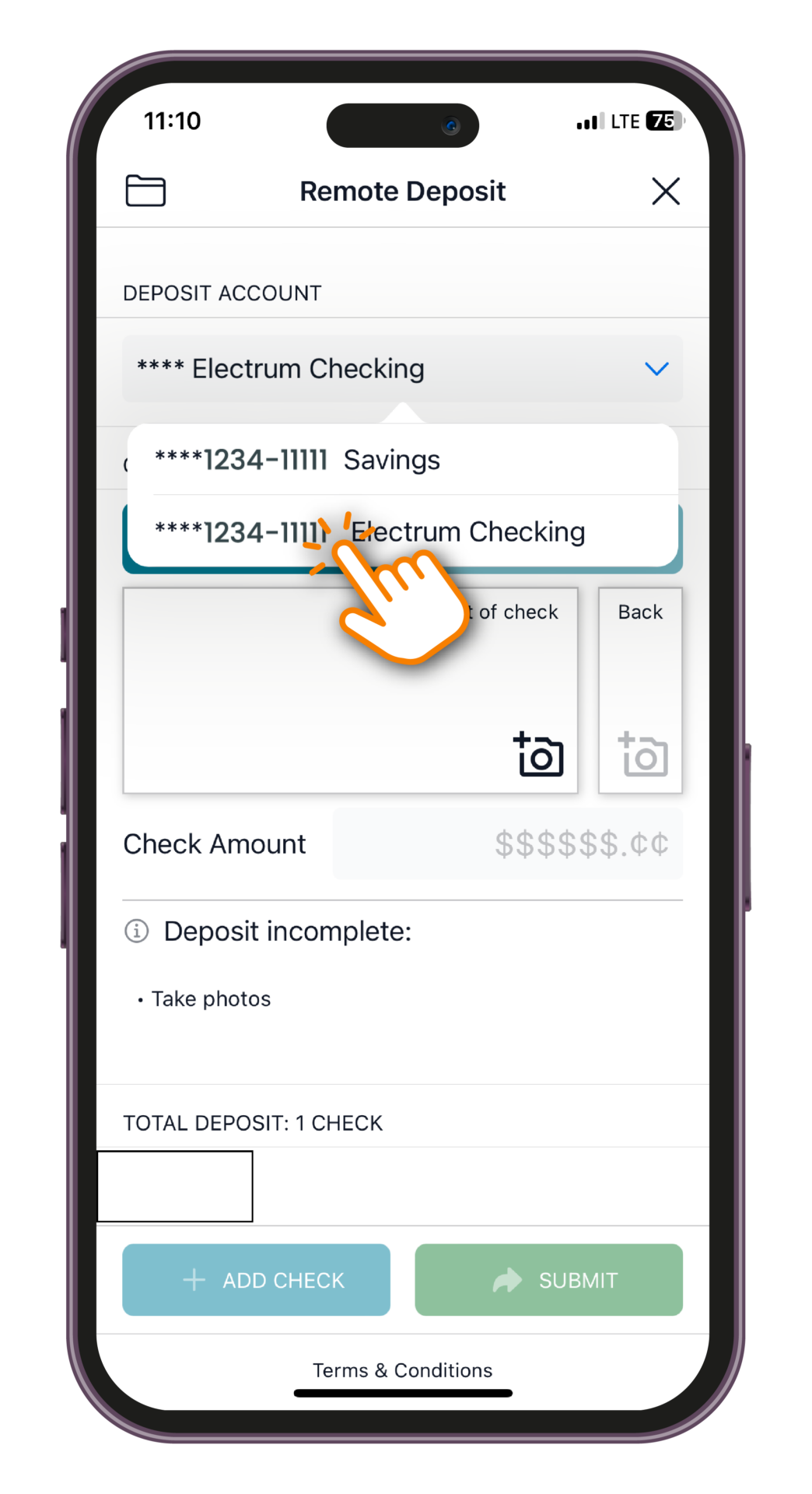
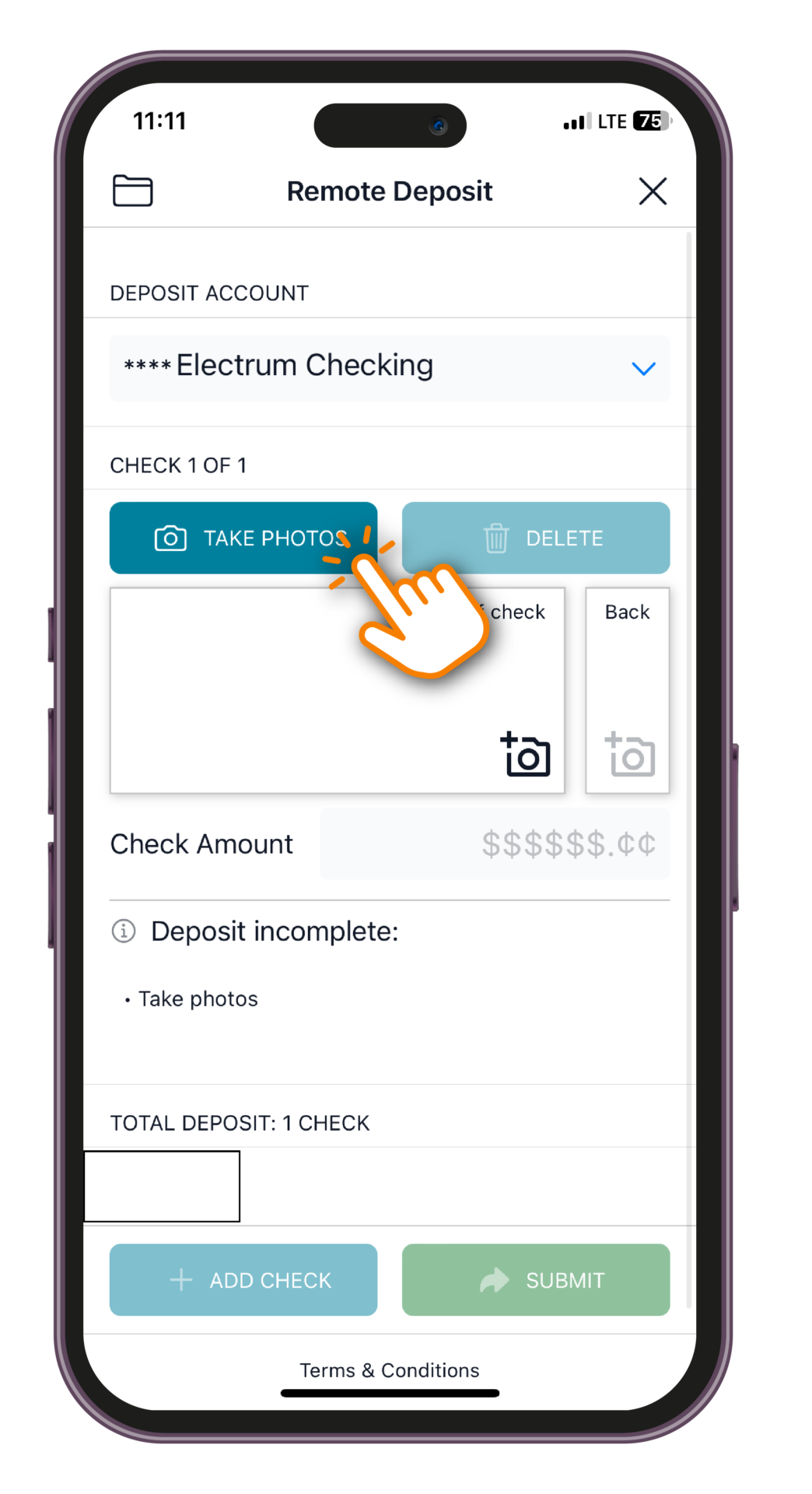
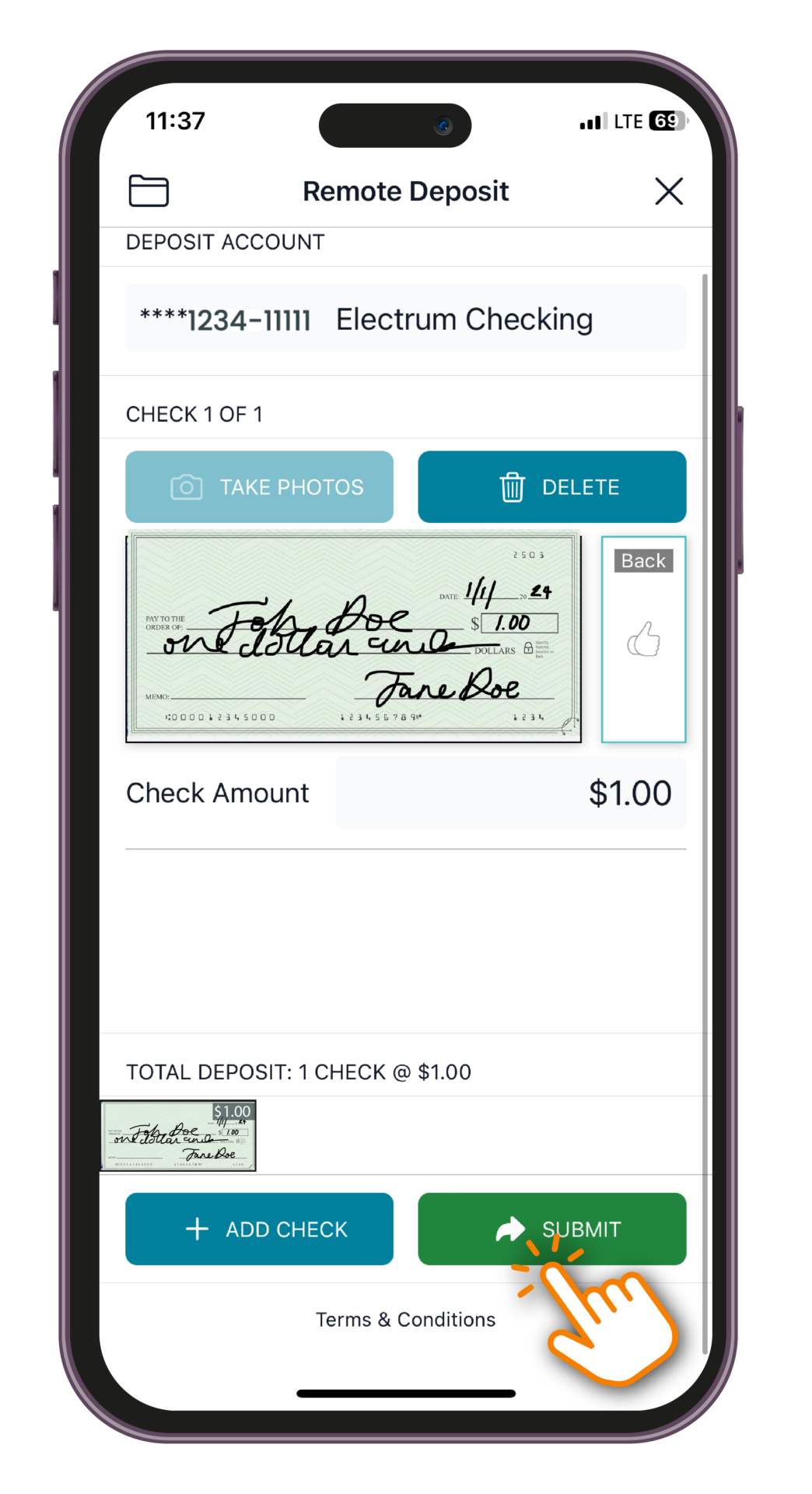
Mobile Deposit FAQs
Get the answers you need to the questions you have about Mobile Deposit.
Mobile Check Deposit conveniently allows you to deposit checks directly into your account using the Park View app on any iPhone, iPad, or Android device. Simply sign your check and use your mobile device's camera to capture images of the front and back.
This free service saves you time by allowing you to quickly and securely deposit checks into your checking or savings account anytime, from anywhere.
- Download the Park View Federal Credit Union app from Google Play or the Apple App Store. (Search “Park View Federal Credit Union” in your app store.
- Open the Park View app on you mobile device.
- Log in using your Online Banking username and password. Mobile deposit requires that you have a valid email address on file.
- Select the "Deposit" icon (resembles a check).
- Select which account or loan destination.
- Click on the camera icon that says ‘take photos’. · You may need to grant access to your camera via settings.
- A message with instructions will follow. A green outline will appear to make sure the check image is correctly allocated, then tap on your screen to take a picture.
- Click continue. A message with instructions will appear about proper endorsement.
- Confirm that the check amount is correct and if all requirements are met you will see a green check stating ‘No Errors’.
- Click Submit.
- A message asking if you would like to attach a memo will appear.
With Mobile Deposit, you may deposit original checks payable in U.S. currency that is payable to you.
Check your account statement to make sure the deposit has been credited to your account. Keep your check in a secure location for 14 days from the date you made the deposit. Then shred or destroy the check. The Park View Harmony Square Branch, Broadway Branch, and Dayton Branch each have a shred box that you can safely utilize to destroy you check.
Yes, we don’t charge transaction fees for mobile deposits. However, data or message fees from your wireless carrier may apply.2
Yes, you can see the check that was deposited in your transaction history.
Many deposits are credited to the account immediately, while larger deposits may be subject to holds.
Online and Mobile Banking
Conveniently check your balances, make a transfer, pay bills, access your statements and more.

 Now Park View makes it even easier to schedule an appointment with one of our service representatives.
Now Park View makes it even easier to schedule an appointment with one of our service representatives.